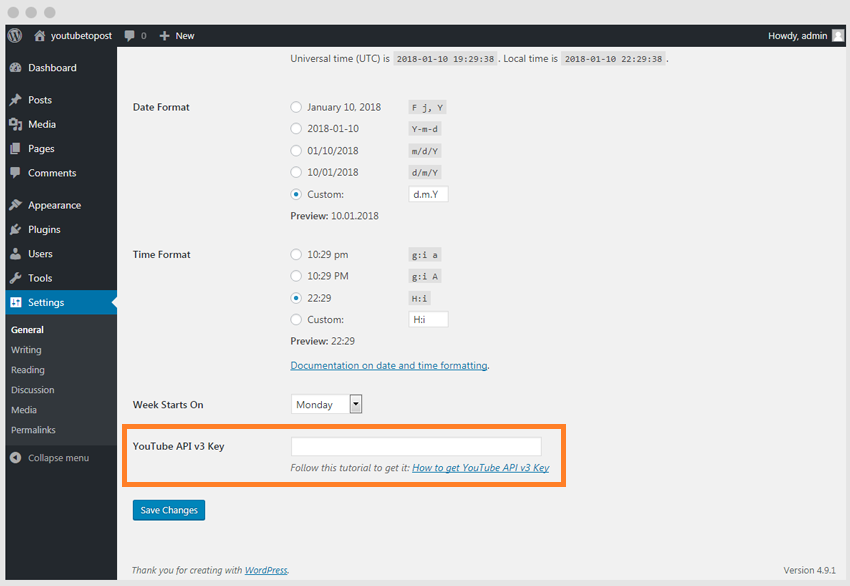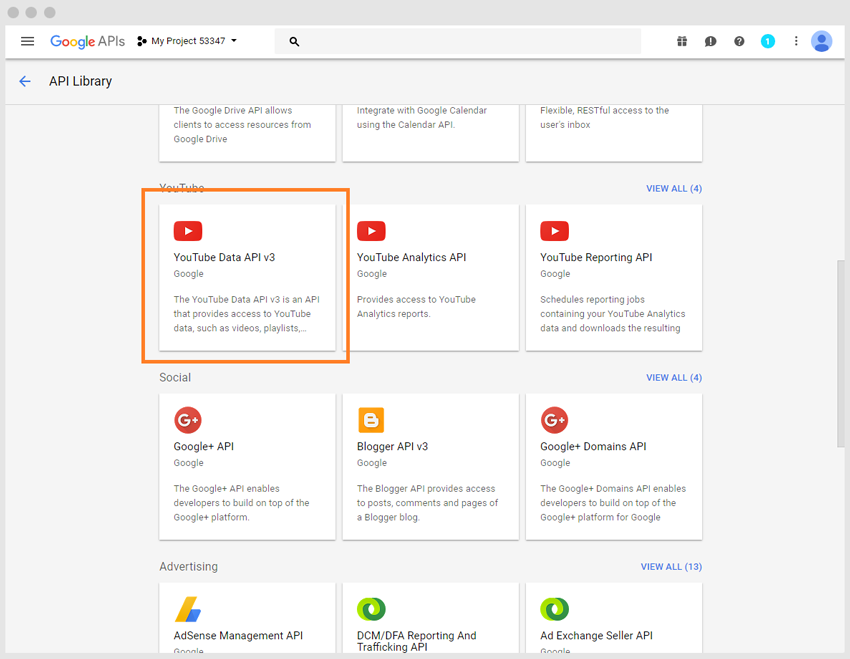YouTube to Post
Quick add YouTube video to WorPress post.
- latest update: 01/11/2018
- by: balambasik
- codecanyon.net/user/balambasik/portfolio
- email: blbsk@yahoo.com
Install Plugin
The installation of the plug-in is standard, and does not differ from the installation of other plug-ins.
How to use
To quickly add a video to the post in the editor WordPress will appear a special button.
When you click on it, a pop-up window will appear. I tried to make the window interface intuitive.
Tick the required videos, and click the "Insert into post" button.
And the selected videos will be added to the post.
YouTube v3 API Key
1. Start with New Project
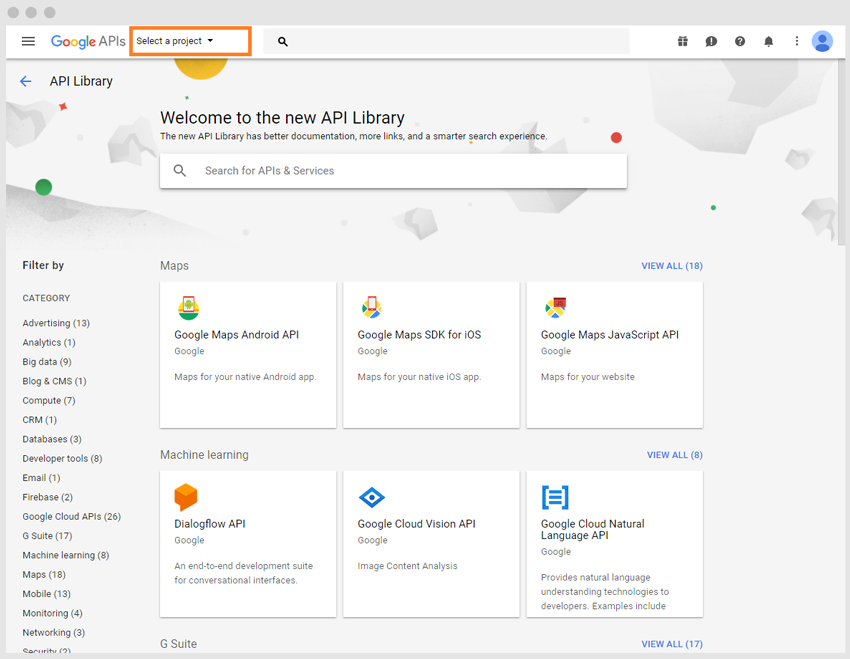
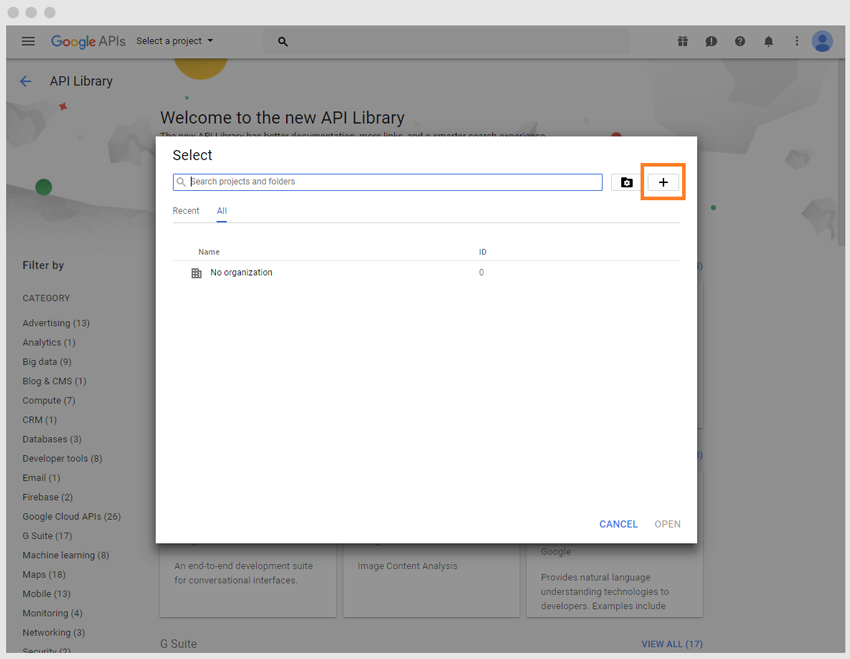
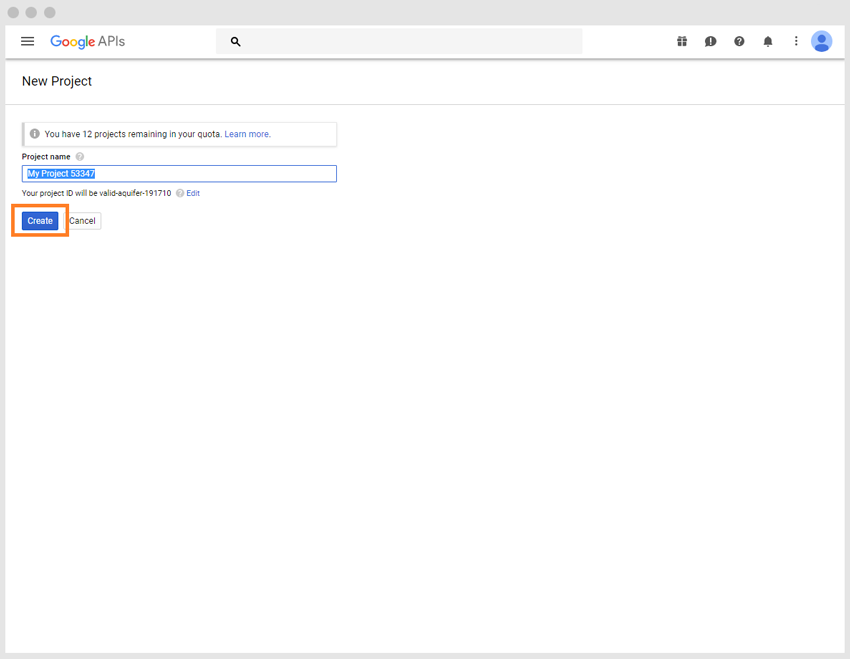
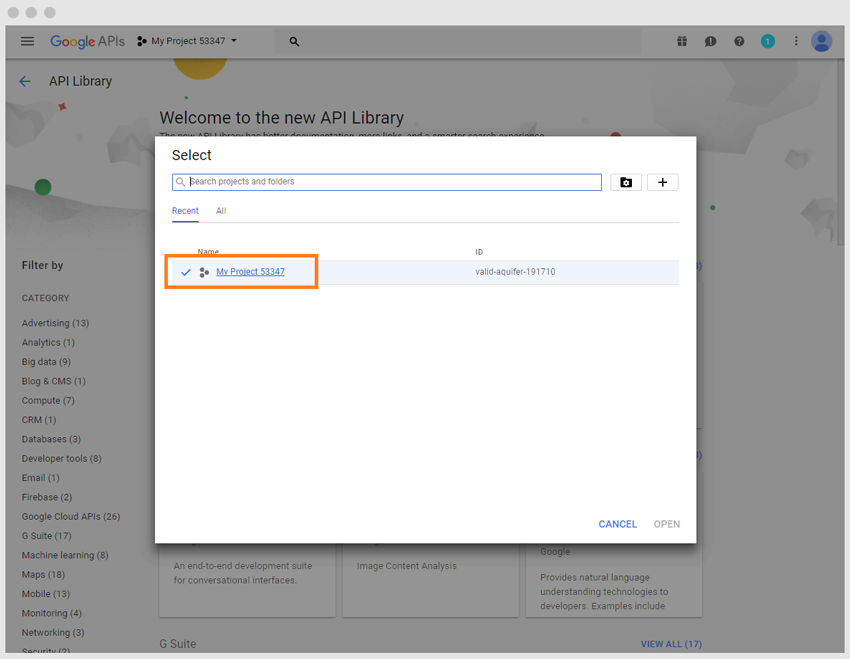
2. Enable YouTube Data API
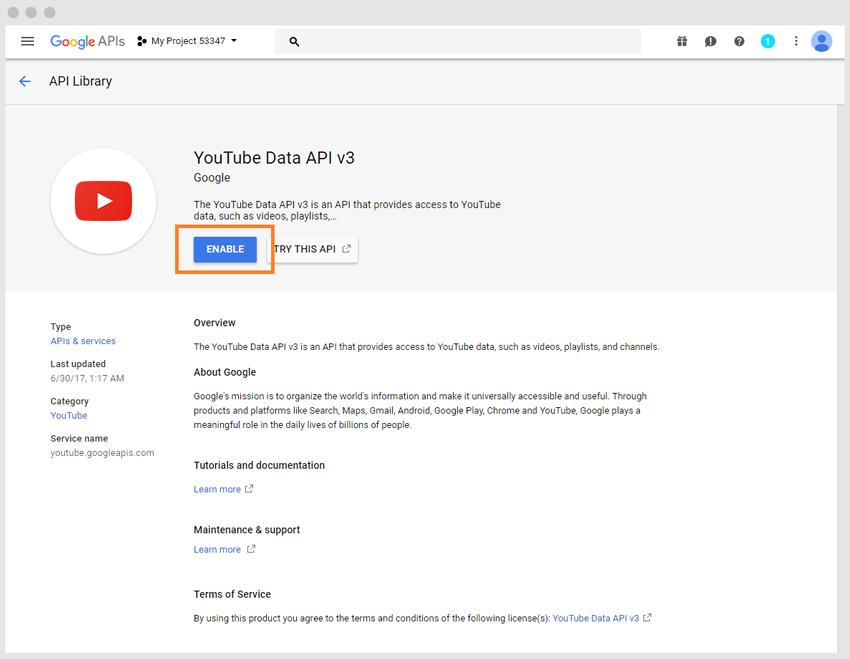
3. Create Credentials and Get YouTube API Key
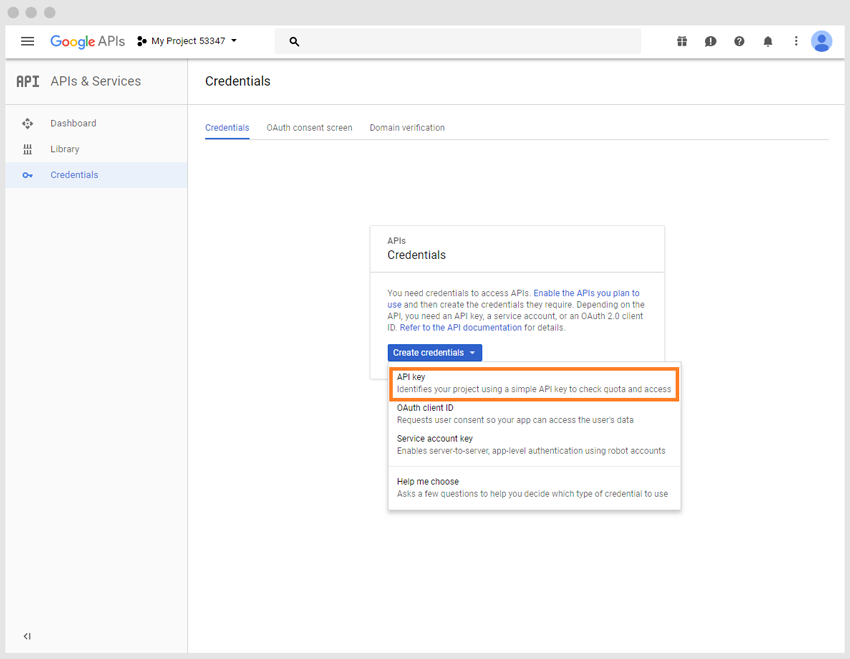
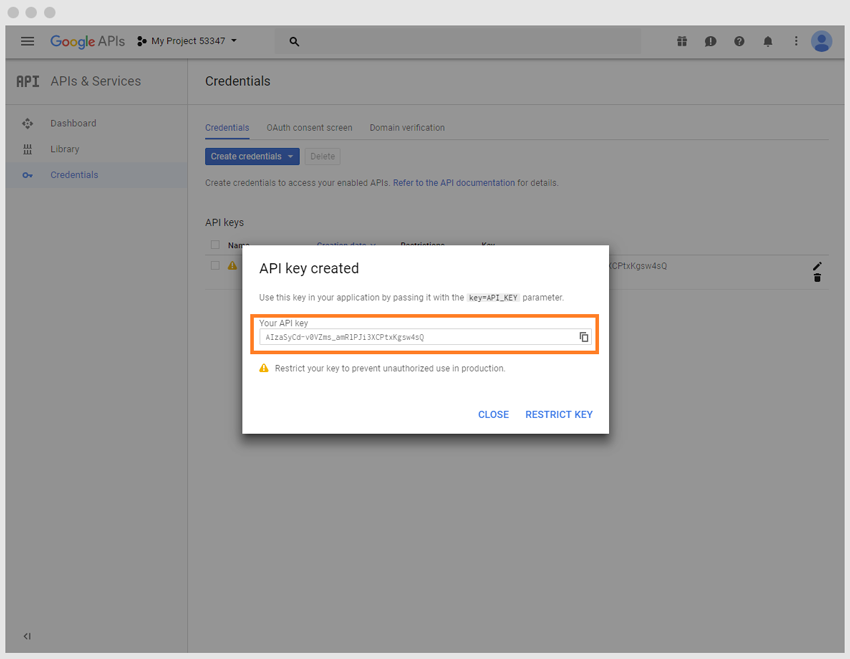
4. Using API Key in Third-Party Apps